Gone are the days of manual data entry for your finance team!
Receiving more than 300 invoices every month? Allow Peakflo to automatically capture purchase requests and invoice details through WhatsApp and email OCR!
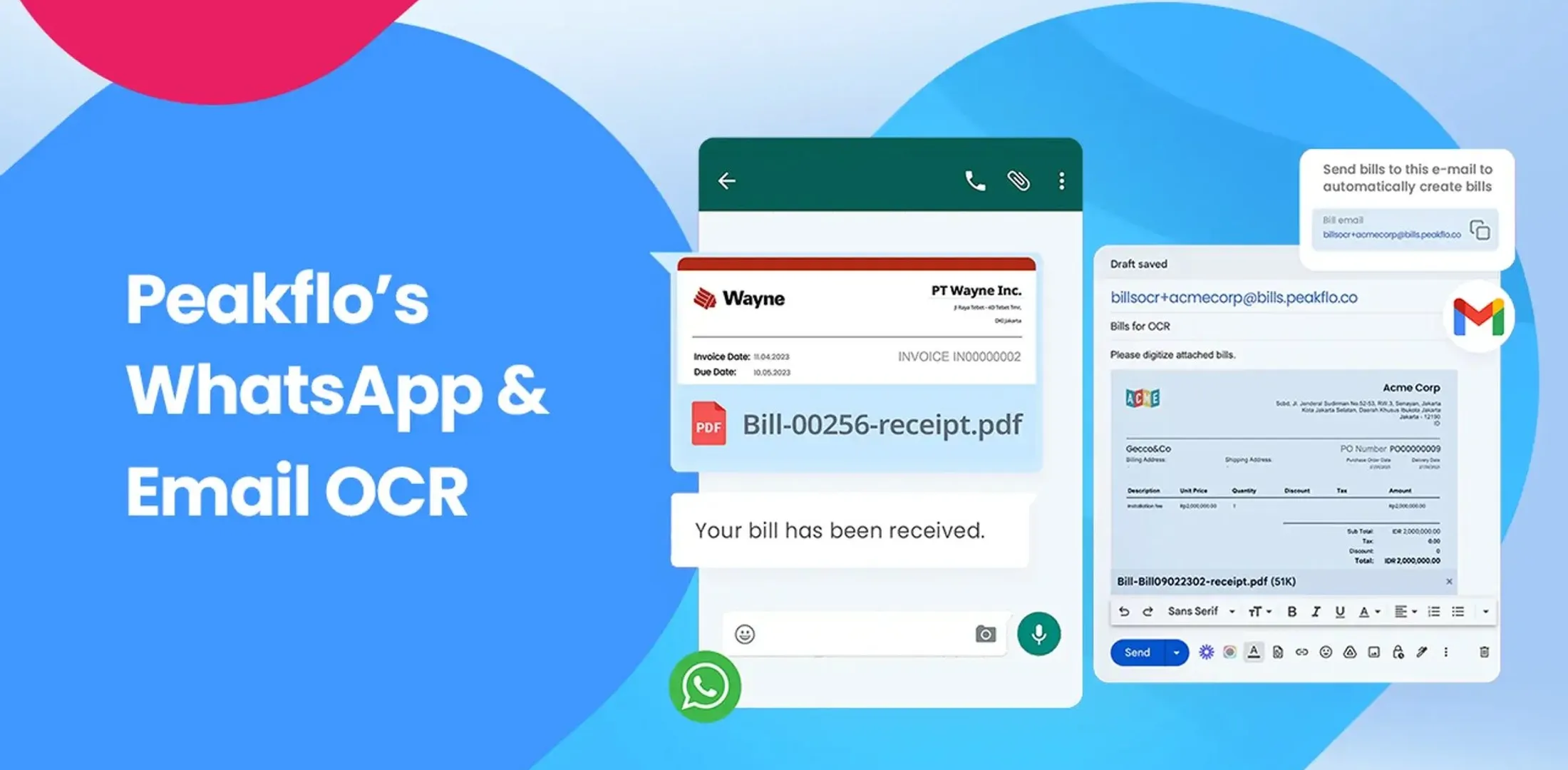
Why finance leaders choose Peakflo
Automatically capture vendor invoice details without lifting a finger!
Instead of wasting your team’s time by adding invoice data manually to your accounting software or ERP, just forward your invoices by email or send them to Peakflo WhatsApp and allow Peakflo to take care of the rest!
Invoice OCR Through WhatsApp
Your vendors and finance team can submit invoices for scanning through the Peakflo WhatsApp Bot
Invoice OCR Through email
Your vendors and finance team can forward your invoices to OCR email in your account and get them scanned by Peakflo
Allow Peakflo to do the heavy lifting!
The Peakflo system can automatically capture all your invoice details and create a digital copy in draft status from your invoice.
Improve efficiency
Streamline data entry processes so your team can focus on more value-added tasks
Higher accuracy
Avoid manual data entry errors that result in overpayments and penalties across your operation
Capturing line item details
Allow Peakflo OCR to automatically capture line item details such as name, discount, tax, ... with high accuracy
Flag duplicate invoices
Peakflo will automatically flag any duplicate invoices to avoid overpayments.
Add any required custom field to your bills!
If your bills and bill line items require specific fields and information, you can add as many custom fields as needed to your bills and bill line items.
Use custom fields to filter bills quickly
Have full visibility over your bills by adding each custom field to the overall bill view.
Enforce easy compliance
Easily make certain custom fields mandatory to ensure compliance according to your company’s requirements for bill processing.
Make your bills highly dynamic!
Need to have the utmost control over your bills? Define rules based on bills, bill line items, and even custom fields to ensure all the bill details are correctly added.
Automate inventory to line item matching
Eradicate any issues with misspelled and mismatched line items and make line items unified to your database and inventory.
Mandatory and optional fields
With rules, you can include mandatory or optional fields bills, or bill line items and collect all the information needed before sending the bill for approval.
Automate bill approvals with Peakflo!
To streamline your bill approvals and keep track of the audit trail, create approval levels based on bill amount and assign approvers to each level from team members to any C-levels and department heads.
Match purchase orders to bills with a single click! (2-way & 3-way matching)
Instead of the procurement or warehouse team checking all the details of the PO and bills manually, Peakflo will automatically match the bill line item details with the PO details and flag any mismatches.
Resolve & follow up on mismatches
The procurement team can follow up on the mismatches by tagging the relevant stakeholders and leaving comments.
Centralize communications for a crystal clear Audit Trail!
From the invoice timeline, your finance team can easily check the bill and vendor details and track the approval process at a glance.
Notify and communicate with all the stakeholders!
Keep all the stakeholders in the loop and communicate in one place with Peakflo. Get timely notifications and easily reply and collaborate with your co-workers.
Notify stakeholders when canceling or deleting a bill
In case a bill needs to get canceled, leave a reason and allow the stakeholders to get informed.
Leave notes and comments
Instead of using different messaging apps and emails to communicate, easily "tag" your co-workers and ask them questions.
Success Stories
How Gazzda improved DSO by 8 days by automating payment reminders and saved 72 man-hours per month on vendor invoice data entry and payments.
Before Peakflo, Gazzda team had to manually send follow-up emails for 300 invoices per month. Gazzda team also had a hard time doing manual data entry for vendor invoices received by paper and track their status. With Peakflo, Gazzda can automate payment reminders. The scattered vendor invoice management became centralized and the vendor invoice processing has gotten much faster and easier.
How Hai Sia saved 66 manhours per month and reduced bill pay time by 80%
Before Peakflo, every department in Hai Sia had to submit reimbursements and bills for approval via email or hardcopy documents. Approvals is also very hard to track. With Peakflo WhatsApp OCR, Hai Sia team need to only take a picture of the bill and send it to WhatsApp, and the bill entry gets automated. On top of it, Hai Sia team can track approvals, payments and vendor communication seamlessly in one place.
How Rey Saves 89% Time and 210 Man-Hours on Payment Approval and Budget Management with Peakflo
Before Peakflo, manual bill approvals could take days and budget management could take a full month for the finance and other divisions in Rey. With Peakflo, Rey can now automate complex approval with the approval workflow. All bills and payments are assigned to a budget automatically and recorded in a structured manner, so the team wouldn’t spend so many hours doing budget recap.
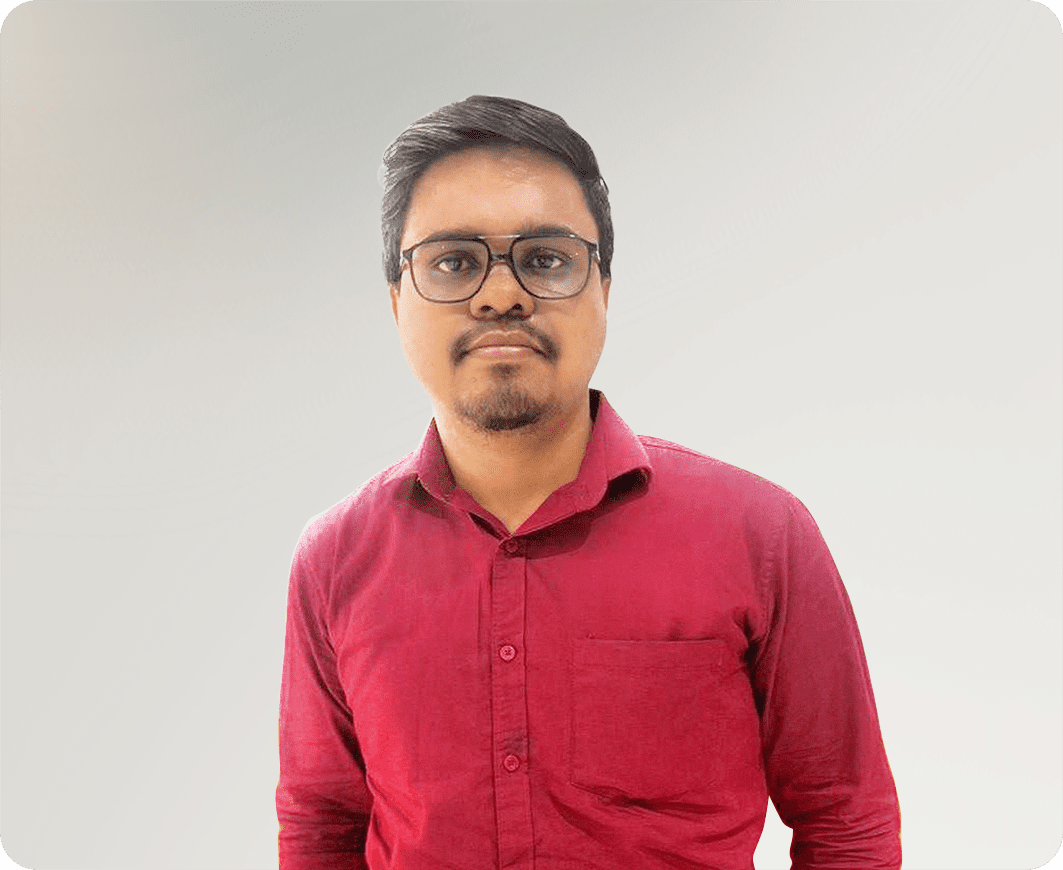
How GT Bharathi saved 200 man-hours per month and increased accounts payable efficiency by 74%.
Peakflo’s customizable approval automation has been highly beneficial for our team, We’ve been able to save 200 man-hours per month. We have also automated manual tasks such as PO creation and 2-way matching and increased efficiency by 74%.
How MyRobin saved 800 man-hours per month by automating their approvals.
Before Peakflo, the approvals were done using emails, and MyRobin’s finance team attempted to use Excel to track the approvals. Lack of approval workflow automation resulted in too much time being spent on manually chasing approvers and Excel did not provide any visibility over the audit trail for the team.
How Vida saved 20,254 man-hours per month by automating their approvals
Peakflo approval workflows have been a great help for streamlining our purchase order and bill approvals. We’ve been able to save 20,254 man hours with Peakflo. We also no longer need to create reports manually and have saved 16 man hours by using Peakflo's out-of-the-box AP reports.
Turbocharge your accounting software with Peakflo or import your data seamlessly.
Integrate and leverage the power of automation without affecting the way you work.
Get Started!Processing more than 300 bills per month? Say goodbye to manual data entry today!
Discover Peakflo
FAQ
- Can I import my bills into Peakflo manually?
- Can I create bills in Peakflo?
- Can I integrate my ERP/accounting software with Peakflo?
- What is OCR?
- How does Peakflo capture invoice details?
- Is Peakflo OCR accurate?
- Does Peakflo offer customization options for invoice templates and fields?
- How accurate and confident is the invoice OCR for handwritten invoices?
- Can PO-to-invoice matching be done automatically without human interference?
- How does tax calculation work for e-invoicing (billing)?
- Can our company and our vendors add e-signatures and e-materai to invoices?
- We have many departments in the company, can Peakflo receive invoices from each of the departments?
- Can we create an invoice without matching it to the PO as well?








