Peakflo + Xero Integration:
AR & AP Automation
Empower your company’s stakeholders with secure role-based access controls. Seamlessly Integrate your Xero accounting software with Peakflo to automate all your invoice-to-cash and procure-to-pay processes.
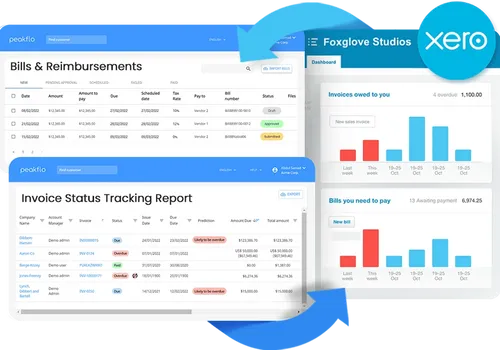
Trusted by 100+ Finance Teams
What you can achieve by integrating Peakflo and Xero Accounting Software:
1000+
man-hours per month saved by automating receivable processes.
10-20
Days reduction in DSO
50%
Reduction in invoice payment time
| Accounts Receivable | ||
|---|---|---|
| Invoice customization and unlimited custom fields | ||
| Automated multi-channel reminders based on customer segments | ||
| Finance CRM, Centralized collections task management & audit trail recording | ||
| Automated reconciliation using virtual accounts | ||
| Secure and self-serve customer payment portal | ||
| AI-powered reports & cash flow prediction | ||
| Real-time tracking of collections | ||
| AI-powered Cash Application |
Success Stories
My Robin
Before Peakflo, the approvals were done using emails, and MyRobin’s finance team attempted to use Excel to track the approvals. Lack of approval workflow automation resulted in too much time being spent on manually chasing approvers and Excel did not provide any visibility over the audit trail for the team.
Vida
Peakflo approval workflows have been a great help for streamlining our purchase order and bill approvals. We’ve been able to save 20,254 man hours with Peakflo. We also no longer need to create reports manually and have saved 16 man hours by using Peakflo's out-of-the-box AP reports.
EstimateOne
EstimateOne’s three-women financial team had a tough time recording payment status in spreadsheets – which didn’t provide them much visibility on overdue invoices. With Peakflo reports and real-time tracking, EstimateOne was able to gain more insights into customers’ invoice status through the comprehensive reports, making collection much easier and faster.
Glints
Before Peakflo, Glints team had to sent invoice reminders one by one manually from their accounting software. The process of sending and personalizing took around a full day. With Peakflo’s automated workflows, now Glints team automatically sends all the invoice reminders through emails to their customers and reduce DSO.
We Interactive
WE! Interactive, as a Xero accounting software user, needs to send reminders that were sent out one at a time and only through email. With Peakflo’s automated workflows, now We! Interactive accounting team automatically sends all the invoice reminders through email to their customers.
Check out Xero + Peakflo Integrations on Peakflo Help Portal!
Learn More