Peakflo for Food and Beverage Companies
Food and beverage businesses—from quick-service restaurants to large-scale chains—face mounting financial challenges. Managing high invoice volumes, controlling costs, preventing payment delays, and staying compliant with tax regulations can be overwhelming, especially when relying on manual processes. Errors in reconciliation, delayed approvals, and inefficient supplier management can impact cash flow and profitability. That’s where Peakflo comes in. Our AI-powered automation solutions help F&B companies streamline their invoice processing, optimize payments, and reduce reconciliation errors. With Peakflo, finance teams can cut costs, improve efficiency, and ensure smooth supplier relationships—so they can focus on growth instead of paperwork.
Trusted by Leading F&B Brands
Industry Pain Points and How Peakflo Contextual AI Helps
Zipped scans received from multiple outlets where invoice pages are in the incorrect order/ incorrect orientation
Splits the zipped scan into separate invoices, sorts invoice PDFs in the right order and corrects page orientation automatically
Extracting all standardized or custom fields from vendor invoice and entering them into the system manually is time consuming
AI-powered OCR that automatically extracts, categorize, and posts all standardized or custom fields from vendor invoices into the system.
Manually validating vendor details such as subsidiary, bank account number, and payment type.
Automatically validates vendor data between your system and vendor bill to ensure consistency and reduce risk of fraud.
Difficulty validating custom fields such as location and cost centers
Peakflo automatically maps the custom fields from the vendor bill to the system even on line item level
Manually validating stamps, receiving dates, and signatures on invoices received from multiple outlets.
AI-powered invoice capture and authentication that validates stamps, signatures and receiving dates.
Challenging to detect unmatched line item in vendor invoices with 50+ line items, requiring AP teams to manually compare each line in the PO and bill to identify discrepancies.
AI-powered line-item matching based on item name, quantity, and price, that detect and flag discrepancies instantly at scale.
Tolerance threshold adjustments requiring manual PO edits and re-approvals
Configurable tolerance thresholds based matching to reduce unnecessary PO edits
Manually calculating and adjusting tax amounts
Auto-adjusted tax calculations to match vendor rounding logic
Unit of measure mismatches compels finance teams to manually convert units, leading to disputes.
Intelligent unit of measure normalization and auto-correction
Manually validating total amounts for handwritten or manually corrected bills against attachments
AI-based data extraction cross-validates handwritten or manually corrected invoices against uploaded attachments to ensure accuracy in bill total amount
Unable to identify and prioritize urgent invoice payments due to handwritten notes on invoice
AI-powered OCR captures handwritten notes and highlights urgency markers (like 'urgent' or due dates) to auto-flag priority invoices for faster processing
Unable to filter invoices based on any standardized or custom fields on invoices such as receiving date
Advanced filtering and search options for invoice based on business needs
Manual tracking and matching invoices and delivery orders in case of staggered receiving
Intelligent 3-way matching engine supports staggered receiving by automatically creating GRN using delivery orders and matches it to the vendor invoice once received
Manually finding and applying multiple POs to one bill.
Intelligent multi-object matching that automatically recognizes and matches multiple POs to one bill based on item name, unit price, and quantity.
Lack of visibility on invoice submissions across multiple outlets.
Centralized invoice tracking with a submission report to detect anomalies.
Manually routing bills to different stakeholders for approval based on type of discrepancy in PO matching.
Auto-routing to stakeholders based on predefined discrepancy rules.
What food & beverage companies can achieve with Peakflo:
95%+
PO First Pass Match Rate
500+
man-hours per month saved on PO matching for every 10,000 invoices
100%
faster month-end close
No more manual data entry with AI-powered Invoice Capture!
Capture, digitize, and structure complex handwritten vendor invoices
Easily extract custom fields, bank details, subsidiary, stamps, and receiving dates
Scan invoices in 41 languages and accurately map any letter, word, number, or character to its respective field
Captures handwritten notes and highlights urgency markers to auto-flag priority invoices for faster processing
Say goodbye to endless line-item checks with Auto PO Matching!
Smart PO Matching automatically matches invoices to one or more related POs and flags any mismatches.
Easily validate vendor details, tax information, stamps, and custom fields
Intelligently recognizes and aligns line-item details such as name, unit, currency and language based on context for accurate matching
Automate tolerance threshold based matching
Smart approval workflows and touchless ERP posting based on matching status.
Fast-track payments and reconciliation with Payment Automation
Simplify cross-border payments by automating currency conversion at real-time exchange rates
Make advance payments, partial payments, or bulk payments with ease
Have full visibility over all payment status in one place
Sync the transactions and three-way match to your ERP and automate reconciliations for faster month-end close
Success Stories
Ninja Van
Ninja Van issues 10,000 invoices per month to customers with different requirements. Before Peakflo, Ninja Van needs to prepare the invoices manually. Not to mention the effort needed to follow up and resolve disputes. With Peakflo and Netsuite 2-Way-Sync, NinjaVan is able to issue custom invoicing smoother based on specific field mapping. The customer portal also centralizes communication and dispute management with customers.
NRI
Before Peakflo, vendors manually submitted invoices in hard copy to NRI’s client. The Procurement team had to check if the received supporting documents or invoices are correct. Then, The Accounting (AP) team would recheck the invoice and input the details already processed by the Procurement team. For new vendors, the Procurement team would input the invoice using a template, and the approvers would manually validate and verify the purchase order details. This entire process was time-consuming for the procurement and AP team.
Haisia
Before Peakflo, every department in Hai Sia had to submit reimbursements and bills for approval via email or hardcopy documents. Approvals is also very hard to track. With Peakflo WhatsApp OCR, Hai Sia team need to only take a picture of the bill and send it to WhatsApp, and the bill entry gets automated. On top of it, Hai Sia team can track approvals, payments and vendor communication seamlessly in one place.
InMobi
Before Peakflo, InMobi AR team had to create invoices manually with many customizations unique to different regions across the globe. Now, with Peakflo, InMobi can create GST tax invoices with high customization, like HSN/ SAC code, QR code, GSTIN, and e-signatures. Following up on unpaid invoices also made easy with real-time reports.
EverPlate
EverPlate’s operational team, coming from a non-finance background, had a difficult time issuing invoices and tracking payments, resulting in incredibly tight cash flows and wasted man-hours spent doing repetitive tasks. With Peakflo's centralized dashboard, Everplate is able to track invoice status accurately and make customized multi-channel payment reminders
Gazzda
Before Peakflo, Gazzda team had to manually send follow-up emails for 300 invoices per month. Gazzda team also had a hard time doing manual data entry for vendor invoices received by paper and track their status. With Peakflo, Gazzda can automate payment reminders. The scattered vendor invoice management became centralized and the vendor invoice processing has gotten much faster and easier.
Rey
Before Peakflo, manual bill approvals could take days and budget management could take a full month for the finance and other divisions in Rey. With Peakflo, Rey can now automate complex approval with the approval workflow. All bills and payments are assigned to a budget automatically and recorded in a structured manner, so the team wouldn’t spend so many hours doing budget recap.
Janio
Before Peakflo, Janio didn’t have any visibility into their collections process, making it challenging to plan their budgets. They also need to follow-up manually on 5,000 invoices/month. With Peakflo’s customer status tracking report, Janio is able to see customers’ payment behavior and timeline. The automated reminder workflow also remove the needs to manually follow-up on customer payments.
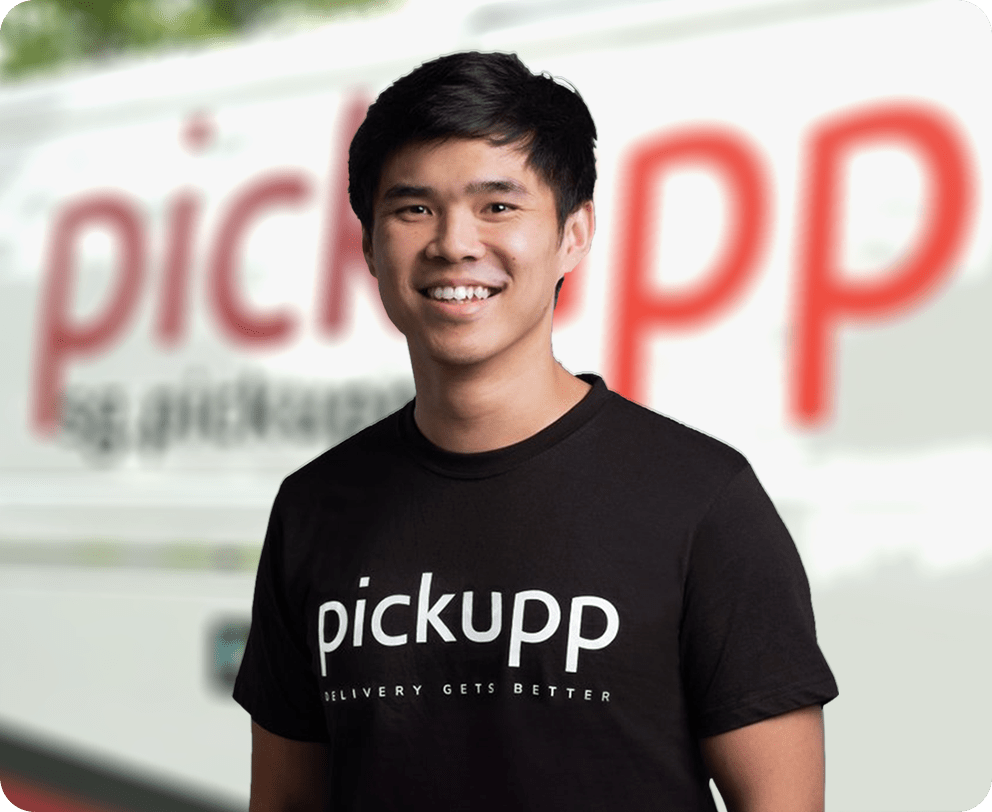
Pickupp
Before Peakflo, Pickupp had a manual process for collecting and monitoring outstanding payments. This manual approach has led to data silos in communications. With Peakflo easy-to-use interface, monitoring and collecting outstanding payments is very easy. As a result, Pickupp reduced monthly overdue by 40% and DSO by 25%.
EstimateOne
EstimateOne’s three-women financial team had a tough time recording payment status in spreadsheets – which didn’t provide them much visibility on overdue invoices. With Peakflo reports and real-time tracking, EstimateOne was able to gain more insights into customers’ invoice status through the comprehensive reports, making collection much easier and faster.
Glints
Before Peakflo, Glints team had to sent invoice reminders one by one manually from their accounting software. The process of sending and personalizing took around a full day. With Peakflo’s automated workflows, now Glints team automatically sends all the invoice reminders through emails to their customers and reduce DSO.
Aris Infra
ArisInfra’s collections team sent email reminders manually and it took a five-person team to handle all these follow ups. With Peakflo’s automated workflows, now ArisInfra’s finance team automatically sends all the invoice reminders through emails. Now, just one person checks on the automated reminders and tracking customer payments
We Interactive
WE! Interactive, as a Xero accounting software user, needs to send reminders that were sent out one at a time and only through email. With Peakflo’s automated workflows, now We! Interactive accounting team automatically sends all the invoice reminders through email to their customers.
Advance
Before using Peakflo, Advance used Google sheets to send around 500 invoices and send manual email reminders to their customers. It took around half a day every day. With Peakflo automated workflows, now Advance finance team automatically sends all the invoice reminders through emails to their customers and their team is able to focus on more value-added tasks.
Driver Logistics
The Peakflo team was very efficient in understanding our requirements, and they developed customized solutions to make the day-to-day finance operations much more effortless. We’ve been able to reduce our average overdue days by 16 and increase our receivable efficiency by 35%.
Bharathi Homes
Peakflo’s customizable approval automation has been highly beneficial for our team, We’ve been able to save 200 man-hours per month. We have also automated manual tasks such as PO creation and 2-way matching and increased efficiency by 74%.
My Robin
Before Peakflo, the approvals were done using emails, and MyRobin’s finance team attempted to use Excel to track the approvals. Lack of approval workflow automation resulted in too much time being spent on manually chasing approvers and Excel did not provide any visibility over the audit trail for the team.
Vida
Peakflo approval workflows have been a great help for streamlining our purchase order and bill approvals. We’ve been able to save 20,254 man hours with Peakflo. We also no longer need to create reports manually and have saved 16 man hours by using Peakflo's out-of-the-box AP reports.
Construction Machinery
Before Peakflo, our client used Excel sheets and other tools for creating and managing their purchase orders and bills. The entire process was not centralized and the AP team had to spend many hours using different platforms for their invoice processing.
Law Firm
In Xero accounting software, the reminders are not supported to have workflows and cannot be sent to specific customer segments in one go. Therefore, the biggest pain point for our client’s finance team was to send all the reminders and follow-ups manually and spend hours on crafting the right messages.
Turbocharge your accounting software with Peakflo or import your data seamlessly.
Integrate and leverage the power of automation without affecting the way you work.
Get Started!Discover other Peakflo’s features for enterprises
Processing hundreds of invoices from multiple outlets?
Say goodbye to manual bottlenecks— streamline food & beverage finance operations with Peakflo!
FAQ
- What is AP automation for the food and beverage industry?
- How does AP automation for food and beverage companies work?
- How do I choose the right AP automation software for my food and beverage business?
- What are some of the challenges of AP automation in the food and beverage industry?
- Why choose Peakflo for AP automation in the food and beverage industry?
- Does Peakflo integrate with existing accounting and ERP software?
- Can the solution handle multi-location or multi-entity operations?
- Can Peakflo handle international FX payments?
- Can we configure our own invoice approval rules?